The construction of our documentary was fairly technical too as we used editing software, photo editing software and a DV camera, tripod and clip on microphone. We used Adobe Premier to create and edit our 5 minute documentary on teenagers through the years, we also used the same software to create our radio advert, we were not entirely familiar with the software used and so had a few problems filming vox pops as our microphone stopped working so some of our vox pops were considered useless and so we had to refilm some of them. We had no problems in the latter stages of filming which was fortunate as if we had lost an interview we would have had difficulty trying to refilm it. We used photo editing software to create our poster for the documentary as it created a more professional flawless look, we were not used to using this software so many things on our poster had to be redone as we familiarised ourselves with the programme.
The editing process contained a lot of technology as we used Adobe Premier; we used a lot of the features in this programme to enhance our documentary to the best of our abilities. We used a basic drag and drop to move our film clips onto the editing box to choose the segments we wanted to use and the segments we could delete such as the interviewer reading the questions out or when the interviewee was looking at the camera or other things which would not be suitable to use in the documentary. We used the cut tool to shorten clips and to make the cuts smoother, we also inserted archive footage and images from elsewhere by using the import tool, we also used graphics to explain to the audience who the interviewee was and how old they were in some cases and if they were a parent or grandparent so that the audience would recognise that the person had experience both as a teenager and in some cases in bringing teenagers up. I found adding graphics easy to do but at the same time complicated as the components of the colours must be a set number and the position and size of the graphics must also be a constant as if the graphic is to large and is positioned in a corner when another one is small and in the centre it makes the documentary look less professional in shabby. The creation of the radio advert was a lot easier as we took sound from the archive footage of our documentary and changed the sound levels to make the advert sound better. We used Photoshop to create our documentary poster, this was slightly difficult as we had little to no experience with this software and did not know how to use it to the best of its abilities and so we kept re-doing a lot of our elements for the poster so that they were done properly

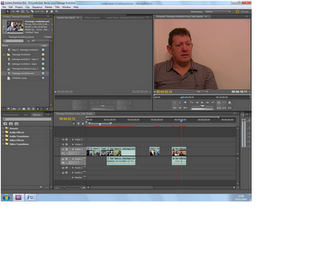

No comments:
Post a Comment